Redefining individualized care at home
An expert in-home senior care for seniors that aims to listen to your needs.

Personalized In-Home Care Plan
- Mobility & Transfer Assistance
- Bathing
- Toileting
- Incontinence Care
- Personal Hygiene
- Dressing
- Grooming
- Feeding
- Bed-Bound Care

Senior Companionship & Home Help Assistance
- Medication
- Meal preparation
- Conversation & discussion
- Indoor Entertainment Activities
- Creative Activities
- Safety Supervision

Senior Appointment Transportation Assistance
- Weekly/Monthly Checkup Transport Assistance
- Senior Emergency Assistance
- Outdoor Activities Assistance
- Appointment Transport Assistance
- Medication
- Meal preparation
- Conversation & discussion
- Indoor Entertainment Activities
- Creative Activities
- Safety Supervision
Home Care Process

Stage 1: Initial Phone Call Assessment
- Understand the needs of the client
- Obtain basic knowledge about the client and their medical history
- Establish required assisted daily living tasks
- Provide guidance on the benefits of home care

Stage 2: Caregiver Scheduling
- Identify suitable caregivers
- Ensure clear communication between both client and caregiver
- Coordinate schedule
- Begin services as early as 24 hours
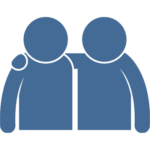
Stage 3: Ongoing Support
- Maintain client and caregiver communication
- Offer support and resources
- Maintain quality and reliable services
- Oversee all home care coordination
Understanding Senior Care Options
Differentiating Between Home Health and Home Care. Discover valuable insights and resources to help you make informed decisions for your loved ones’ care journey by downloading our comprehensive guide on the differences between Home Health and Home Care today.
Contact us to learn how we can support you and your loved ones.
Individualized Care Delivered to You!
Get expert tips and advice for in-home senior care in our newsletter. Explore helpful guides and insightful blogs to support your loved ones.

Tender Home Health Job Opportunities
Explore exciting job opportunities in various fields and discover on a rewarding career journey today.
